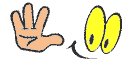Octagon_sx88_v1.04.60_20180423_EU NEW SW - 23 04 2018
SW Update: Menü- Einstellungen - Software Update: USB - OK Taste
SW Update: Menu - Settings - SW Firmware Update: USB - OK Button
English:
--------
- Online Firmware Update Remind ON/OFF function add.
- Menu - Firmware Update: PIN 0000
- New SW version remind Enable/Disable!
- Xtream TV Autostart improved:
- Menu - System - IPTV settings:
- Xtream start server: Off/1/2/3/4/Last using
- Menu - System - Misc settings:
- Autostart Menu: Xtream IPTV
- Xtream TV Expired Date function improved
- Stalker VOD Series Category added
- Low Framerate support for IPTV added
German:
-------
- Online Firmware Update Erinnerung EIN/AUS Funktion eingebaut:
- Menü - Firmware Update (Software): PIN 0000
- New SW version remind Aktivieren/Deaktivieren!
- Xtream TV Autostart verbessert:
- Menü- System - IPTV Einstellungen:
- Xtream start server: Aus/1/2/3/4/Last using (zuletzt genutzer)
- Menü - System - Sonstige Einstellungen:
- Autostart Menü: Xtream IPTV
- Xtream TV Expired Date (Gültigkeits Datum) Funktion verbessert
- Stalker VOD Series Kategorie eingebaut
- Niedrige Framerate Support für IPTV eingebaut
Turkish:
--------
- Online Yazilim Güncelleme hatirlatma özelligi Etkin/Etkin degil eklendi:
- Menü - Yazilim Güncelleme: PIN 0000
- New SW version remind Etkin/Etkin degil (acik/kapali)!
- Xtream TV Otostart iyilestirildi:
- Menü - Ayarlar - IPTV Ayarlari:
- Xtream baslangic sunucu numarasi: Kapali/1/2/3/4/SOn kullanilan
- Menü - Ayarlar - Ceitli Ayarlar:
- Otomatik baslat menüsü: Xtream IPTV
- Xtream TV Bitis süresi Tarih göstergesi iyilestirildi
- Stalker VOD Series (Dizi) Kategorileri eklendi
- Düsük Framerate IPTV özelligi eklendi
Menü - Einstellungen: PIN 6363 --> CAS Setting (unten - bottom)
Menu - Settings: PIN 6363 --> CAS Setting (Bottom)
FTP aktivieren: Menü - Einstellungen - Sonstige Einstellungen: FTP Server EIN (ON)
FTP enable: Menu - Settings - Misc settings : FTP Server ON
FTP login: root , PW: sky1122
Webif (Web Interface) browser: IP 192.168...
Fast key Editor: TV Mode - Press 0000 Pin. (Biss, Power Vu)
Telnet (Puty): Login: root, Password: sky1122
cccam config import USB: use CCCAM.iks file
Stalker URL Password: 6969
WebTV Password: RED Button (Rote Taste) - +18 - Exit and WebTV again
Kindersicherung PIN 0000, Master Passwort 0088
IPTV OTT Modus: System Information - PIN 9090
S2 + IP Modus: System Information - PIN 9090
23/04/2018
----------------------------------------------------------------
http://www.mediafire.com/file/gauaol...460_230418.rar%20%CE%94%CE%95%CE%9A%CE%A4%CE%95%CE%A3/%CE%94%CE%9F%CE%A1%CE%A5%CE%A6%CE%9F%CE%A1%CE%99%CE%9A%CE%9F%CE%99/PICCO%20S2/PHOTOS/Picco_S2_front.jpg?a=4bc1aebe2324d7952d286f85afe42719)
%20%CE%94%CE%95%CE%9A%CE%A4%CE%95%CE%A3/%CE%94%CE%9F%CE%A1%CE%A5%CE%A6%CE%9F%CE%A1%CE%99%CE%9A%CE%9F%CE%99/PICCO%20S2/PHOTOS/Picco_S2_left.jpg?a=35fc0010d0f75c381a29b8a9878f29eb)
%20%CE%94%CE%95%CE%9A%CE%A4%CE%95%CE%A3/%CE%94%CE%9F%CE%A1%CE%A5%CE%A6%CE%9F%CE%A1%CE%99%CE%9A%CE%9F%CE%99/PICCO%20S2/PHOTOS/Picco_S2_right.jpg?a=a7c86d47c3311cdb62e202a27085da73)
%20%CE%94%CE%95%CE%9A%CE%A4%CE%95%CE%A3/%CE%94%CE%9F%CE%A1%CE%A5%CE%A6%CE%9F%CE%A1%CE%99%CE%9A%CE%9F%CE%99/PICCO%20S2/PHOTOS/Picco_S2_rear.jpg?a=ecc0753fb08ca8fe4769e2de038ae519)